Introduction
QuasarAuth has three core objectives:
- Lightning fast setup
- Configurable components and routing handled for you
- Easily support ANY auth provider
Lightning fast setup
Setting up VueAuth for Quasar is a breeze and can be done in three short steps
- add the app extension
- select an auth provider
- paste your credentials
Done. In less than three minutes you're good to go.
Configurable components and routing
After following the lightning fast setup, you'll have an app with the following pages/routing:
- Register
- Login
- Logout
- Reset Password
- Update Password
- Authenticated/Unauthenticated Redirects
And everything is configurable. You'll have a src/auth folder that you can tweak to your hearts content!
Easily support ANY auth provider
How do we make it easy to support a large array of auth providers? Interfaces (also known as contracts)
This is possibe because as it turns out, the way authentication works across auth providers is almost always the same.
Take email password login as an example. The story always looks like this:
- A login request is sent, returning a promise
- the request will either succeed, fail, or fail with validation errors
This story is always the same! And therefore, we can turn it into a contract that looks something like this:
interface UseIdentityPasswordLoginReturn {
form: Ref<IdentityPasswordLoginForm>;
login: () => Promise<void>
loading: Ref<boolean>
validationErrors: Ref<ValidationErrors>;
errors: Ref<RequestErrors>;
}
some methods have been removed for brevity
And that brings us to vueauth. A library that unifies authentication across providers (ie Firebase, Laravel Sanctum, Supabase)
Unifying Authentication
QuasarAuth uses a library under the hood called vueauth. Basically, VueAuth is a set of contracts detailing what the api looks like.
In short, VueAuth standarizes how we authenticate.
Let's drive this concept home with some diagrams!
Authenticating A Vue App With Firebase
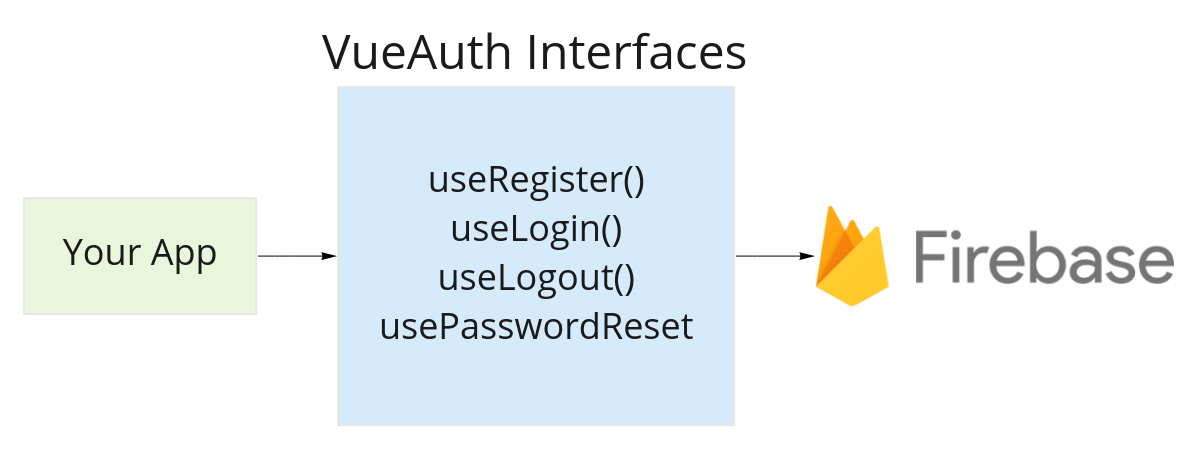
Authenticating A Vue App With Supabase
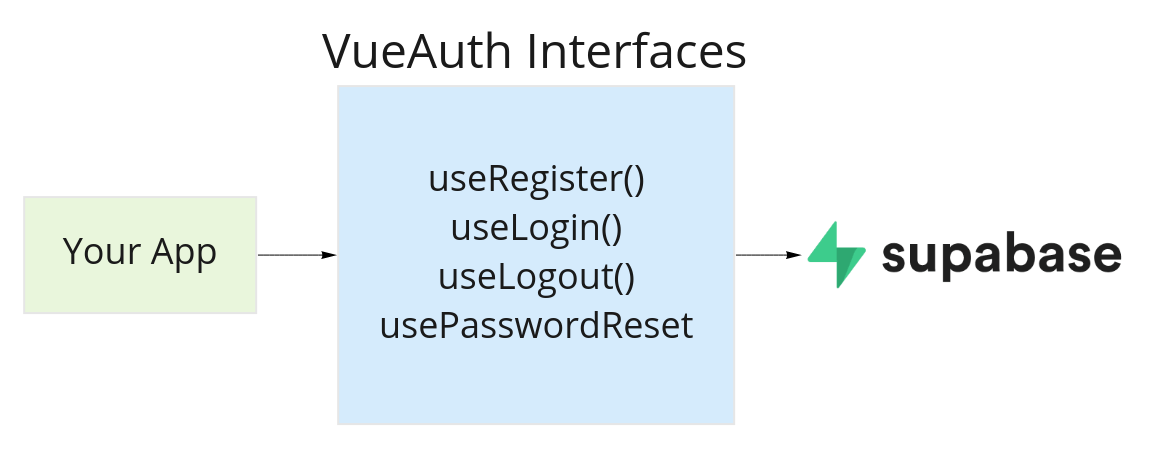
See how they're both using the same interface? This is what we mean by a unified API for authentication! VueAuth even allows us to "swap out" auth providers so you can, for example, switch from authenticating with Firebase to authenticating with Supabase!
This is how QuasarAuth is able to easily support any auth provider! The components are built using interfaces as shown in the images above, and this means we don't have to build new components for every single provider.